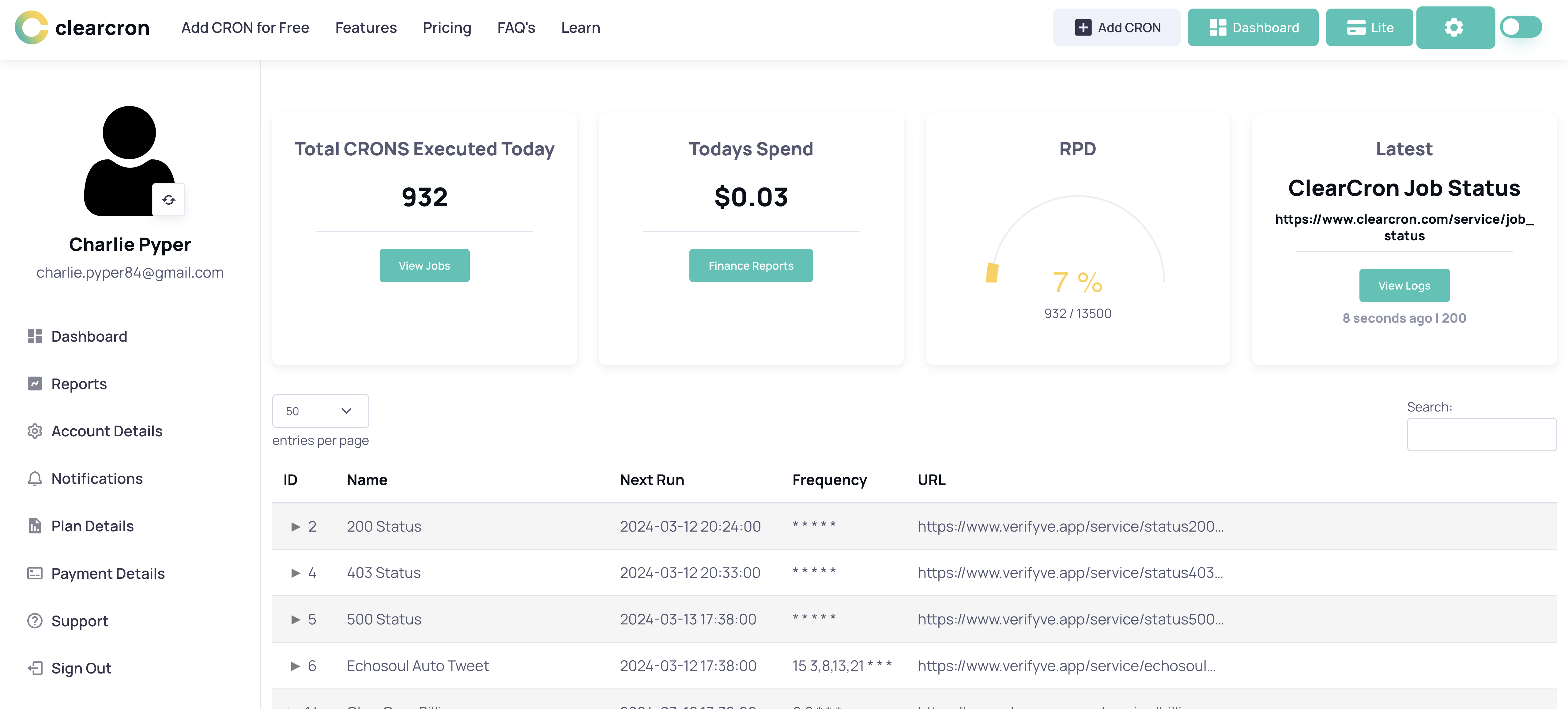
As a developer running multiple SaaS products, I rely heavily on cron jobs to automate everything from report generation to database cleanups. For years, I used EasyCron — and for the most part, it got the job done.
But over time, I started noticing a few small frustrations that added up:
- The UI felt clunky and outdated
- The pricing tiers were confusing
- I needed something simpler for newer projects
- Some jobs failed silently without me knowing
So when a developer friend told me about ClearCron, I gave it a shot — and I haven’t looked back.
What I Like About ClearCron
1. Setup is ridiculously fast
With EasyCron, I often had to dig around to remember where certain features lived. ClearCron is lean — you land on your dashboard, hit “Create Job,” and go. I added my first cron job in under 60 seconds.
2. Clear logs and alerts
ClearCron sends alerts if a job fails and shows recent run logs clearly — no digging, no guessing. It’s exactly what I needed for peace of mind when I’m not monitoring dashboards.
3. No bloated features (and no upsells)
ClearCron doesn’t try to be a devops platform. It just runs cron jobs well, and that’s what I want. Their pricing is flat, simple, and fair — especially for solo devs or small teams.
EasyCron vs ClearCron – My Verdict
| Feature | EasyCron | ClearCron |
|---|---|---|
| UI Design | Outdated | Clean & modern |
| Setup Speed | Moderate | Very Fast |
| Alerts & Logs | Basic | Transparent & visible |
| Pricing | Tiered, can spike | Flat and predictable |
| Overall Vibe | Legacy | Built for indie devs |
Final Thoughts
If you’re building a modern SaaS product or managing side projects and want a cron manager that just works, ClearCron is worth checking out. I still respect EasyCron — it served me for years — but ClearCron has clearly become my new default. The onboarding was fast, the UX is focused, and I trust it to run things behind the scenes without surprises.
Got questions? Happy to share more about my setup. Thanks @ X.com/Charlie
Try it for yourself with $10 credit on us